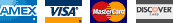WebEyes 2.2 - Makes the Web Easier to Read


Makes the Web Easier to Read
Web Eyes 2.2 allows you to adjust type size and font of Web pages instantly and eliminate scrolling. Read the Web like a book and read content with and without graphics. You can effortlessly modify the size of text to your eye comfort level by just clicking on the interface installed on the browser.
- Control text size on Web Pages
- No more straining while reading the Web
- Read Web pages like a Book
- Enlarge text size on Web based E-Mail
- Simple and easy to use
- Also enlarges text size on Web-based email and size of forms and boxes
- Adjust type size and font of Web pages instantly and eliminate scrolling
- Read the Web like a book and read content with and without graphics
- Effortlessly modify the size of text to eye comfort level (4-144 pt)
- No more straining while reading the Web; simple and easy to use
You Control Type Size on Web Sites
No more straining while reading the web. Web Eyes easily adjusts type size as large or small as you like (4-144pt). Web Eyes doesn’t just magnify the type…the patented "reflow" technology draws each letter new. So, no matter what size works best for you, the type is always sharp and crisp.
Eliminate Scrolling
- You can click the “Read Like a Book” icon and scrolling text turns into a book format
- Simply turn the page instead of scrolling
- Adjust “Book” text size as large as you like (4-144 pt)
- Effortlessly select and read the font you prefer
Also Enlarges
- Text size on Web based E-Mail (Works with Yahoo, Hotmail and all Web-based Email providers)
- Size of forms and boxes
- Great for home or office
- Great for laptop users
- Windows 98, Me, 2000, NT, XP
- Internet Explorer 5.5 or higher
- 1.3 MB Hard Drive Space
- CD-ROM Drive
NOTE: Software pictured here is represented by the packaging for easier viewing. You will receive actual software on CD.
 Only works while surfing the web
Only works while surfing the web
By Phil  from Jonesboro, AR on 3/29/2009
from Jonesboro, AR on 3/29/2009
Primary Use: Personal
Pros: Easy To Navigate
Cons: Not Powerful Enough
Describe Yourself: Quality Oriented
Can only use this while surfing the web using Internet Explorer. It would be nice if it worked with Outlook Express or other programs.
 Can only be used while surfing the web
Can only be used while surfing the web
By Phil  from Jonesboro, AR on 3/29/2009
from Jonesboro, AR on 3/29/2009
Primary Use: Personal
Pros: Easy To Navigate
Cons: Not Powerful Enough
Describe Yourself: Quality Oriented
Can only be used while surfing the web using internet explorer. It would be better if it could have been used with Outlook express and other programs.







 (3 Ratings)
(3 Ratings)  GREAT PROGRAM
GREAT PROGRAM