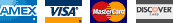Syncables 360 Premium - 3 User Family Pack


The easiest way to sync your digital life
Keep your mobile, highly digital life accessible, sharable and in perfect sync with Syncables Premium. Move media on and off your Smartphone. Read your latest emails on whichever computer you are using. You can pull up any of your contacts even while traveling. Access on your netbook, the Website you bookmarked on the Mac. Easily migrate your documents, media, email, contacts and more to your new computer.
- Sync Your Devices - Sync computers, mobile devices... even external hard drives with a step-by-step setup wizard and an intuitive tabbed menu to walk you thru your sync setup.
- Share Media - In just a few mouse clicks, you can share music, photos or videos with friends on any device. Plus, with integration of Facebook, YouTube, and Flickr, publishing and playback of your media on these sites is a breeze.
- Migrate Your Data - Seamlessly move your data from a desktop to a laptop, or from a PC to a Mac. It is easy and painless and works with all new computers running Windows, Mac, or Linux operating systems.
Easily - even automatically - sync media, documents, browser favorites, email and more between Windows, Mac, and Linux computers. Syncables Desktop offers three major sync functions, any one of which could be a product by itself, yet all three are fully integrated into one, single, easy to use interface:
Keep Two Computers in Sync
Syncables 360 enables you to easily sync, migrate, backup, and mobilize data between computers (such as a netbook and a desktop) in a range of flexible ways:
- Two-Way Sync: Keep two or more computers with the same or different operating systems in sync.
- Data Migration: Migrate media, documents and more to your new computer.
- Sync To-Go: Backup or sync content to any portable storage device like a flash drive or an external hard drive.
- Sync Network Computers. Easily collaborate, sync and share content between multiple computers on a local network.
Sync to the Web
- Publish photos and videos to popular sites, such as YouTube, SmugMug, and Facebook.
- Drag drop sync to web site and content right from within Syncables desktop.
Sync to Your Phone
- Keep PCs and phones sync'd
- 2-way sync of media and contacts.
- Auto-converts media for optimal playback
- Sync files, docs to phone storage for sync'd use on another PC
Computer to Computer Syncing
- 2-way Computer Sync: (includes 1 way sync - data migration)
- Folders, File, and Documents
- Media (Photos, video, Music)
- Bookmarks (Firefox, IE)
- Email (Outlook Express, Outlook, WinMail, thunderbird)
- Contacts (Outlook, Outlook Express, WinMail)
- Syncing Between Operating Systems
- Single-OS Syncing
- Windows to Windows
- Mac to Mac
- Linux to Linux
- Multi-OS Syncing
- Windows to Windows/Mac/Linux
- Mac to Windows/Mac/Linux
- Linux to Windows/Mac/Linux
- Migrate data to a new or second computer
- Across any operating system
- Single-OS Syncing
Enhanced Network Syncing
- Stream media over a network between computes
- Collaborate with remote viewing of files
Computer to Popular Websites
- Integrated online Websites
- Upload media to sites (Facebook, YouTube, Flickr, etc.)
- Play back all media posted to a site
- Single sign-in to these Website accounts
Smartphone Syncing (thru a cable)
- Sync media from Windows PCs to mobile phones
- Sync media from mobile phone to a Windows PC
- Compatible with Blackberry phones and Windows Mobile phones
Windows
- Windows XP (Home and Pro) SP3, Vista SP1, Windows 7
- 1.6 GHz processor or faster
- 512 MB of RAM (1 GB of RAM for Windows Vista and Windows 7)
- 500 MB free Hard Disk space
- 8X CD-ROM drive or faster
- Adobe Flash Player 10 or higher (not included)
Macintosh
- Mac OS X 10.3.9 - 10.6
- Intel Core solo processor, 1.6GHz processor or higher
- 512 MB of RAM
- 500 MB free Hard Disk space
- Adobe AIR 1.5 or higher (not included)
Linux
- Ubuntu Desktop Edition v8.10 or higher
- Adobe AIR 1.5 or higher (not included)
- Java Runtime 6.14 or higher or the OpenJDK package for Linux
Smartphones
- BlackBerry OS v4.2 or higher
- Windows Mobile v6.0 or higher




 Click to enlarge
Click to enlarge (0 Ratings)
(0 Ratings)