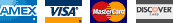Logitech Spotlight Wireless Presentation Remote 910-005216
- Item #:
- Category:
- Availability:
- Packaging:
- Platform:
- Condition:
- Brand:

|
SPOTLIGHT AND MAGNIFY ON SCREEN
Take your company's next business presentation beyond traditional laser pointing. Spotlight advanced pointer system lets you precisely highlight or magnify areas of focus, all with pixel-perfect detail. The selected area of focus is clearly visible to both the meeting room audience as well as business groups via video conference. Set the pointer mode with the easy-to-use Logitech Presentation App.
MOUSE-LIKE CURSOR CONTROL
The on-screen cursor can be used to play and pause videos, open links, show proprietary corporate content, and enjoy a range of other rich content interaction. No need to break the flow of a business presentation or go near a mouse or laptop. With Spotlight, both the presentation and the company comes shining through.
LOGITECH PRESENTATION APP
Pair Spotlight with its powerful app to set time alerts, toggle pointer mode, and customize actions. Configure the back button to go to a blank screen, or to activate gesture-commanded volume control, scrolling, and more. The software can be installed remotely and silently for multiple users.Download the software in .exe format and use deployment tools such as SCCM to install it remotely. Specific command lines allow for silent installation and to disable automatic updates.Learn more in the software installation guide for macOS Windows.
SMART TIME MANAGEMENT
Spotlight quietly reminds the speaker when it's time to wrap up. The presentation remote vibrates five minutes before the end of a presentation and again when time is fully up. Speakers can eliminate distractions and awkward interruptions, track presenting time, and customize vibration alerts in the Logitech Presentation App.
DUAL CONNECTIVITY
Sleek, portable, and wireless, Spotlight travels from home office to headquarters to center stage without a glitch. Connect to a computer via USB receiver or low energy Bluetooth®. Switch seamlessly between the two by plugging or unplugging the receiver. A discreet and convenient dock built into the base of the actual remote stores the USB receiver when not in use.
ADDITIONAL FEATURES
UNIVERSAL COMPATIBILITY
Spotlight Plus is optimized to work with Windows®, Mac® OS and all leading presentation software including PowerPoint®, Keynote®, Adobe PDF, Google Slides™, and Prezi.
30-METER OPERATING RANGE
Move and present freely from as far as 30 meters (100 ft) so you can own even the largest rooms. Range may vary based on environmental and computing conditions.
QUICK CHARGING
Quick charge in one minute for three hours of use - and use Spotlight Plus for three months on a full charge. When it's time to recharge, Spotlight's battery indicator light glows red. Use the USB-C charging cable to top up the power. Charging time may vary based on environmental and computing conditions.
|
| Pointing Device Connectivity Technology: |
Wireless |
| Pointing Device Wireless Technology: |
Bluetooth/Radio Frequency |
| Movement Detection: |
Gyroscopic |
| Number of Total Buttons: |
3 |
| Pointing Device Host Interface: |
USB |
| Product Color: |
Slate |
| Height: |
0.5" |
| Width: |
1.1" |
| Depth: |
5.2" |
| Weight (Approximate): |
1.74 oz |
| Device Supported: |
Computer |
| Device Supported: |
Notebook |
| Environmentally Friendly: |
Yes |
Shipping Restrictions
- This item cannot be shipped to PO Boxes.
- This item can be shipped only within the U.S.
- UPC:
097855132079
- Mfr's Part #:
910-005216











 (0 Ratings)
(0 Ratings)