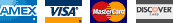QNAP QDA-A2AR DAS Storage System QDAA2AR


Use two 2.5-inch SATA drives in a single 3.5-inch SATA drive bay with RAID support for PC and NAS The QDA-A2AR can accommodate two 2.5-inch SATA drives within a single 3.5-inch SATA drive bay. No software driver is required for the QDA-A2AR, and it can be installed in a PC/workstation (Windows®, Linux®) or QNAP NAS to flexibly add additional hard drives or SSDs to meet various storage needs. Use two 2.5-inch SATA HDDs/SSDs (7mm to 9.5mm high) in a single 3.5-inch drive bay. (HDD/SSD sold separately) Up to 6 Gb/s file transfer speeds. Can be the primary bootable device for PCs. Choose a hardware RAID group with the disk mode switch. Supports various RAID levels The QDA-A2AR supports a variety of RAID configurations. Depending on your requirements, you can use the bundled metal pin as disk mode switch tool to select your ideal RAID mode: Individual, JBOD, RAID 0, or RAID 1. Windows® users can use the QNAP External RAID Manager utility to view the RAID group status and disk health information. Individual ModeA PC that supports SATA port multipliers can connect two SATA drives to a single SATA port, allowing you to independently access each disk as separate storage space. RAID 1 Mode (Default)Half of the total storage capacity is used to store data, and the other half keeps a copy of this data. This provides high data protection at the cost of only being able to use half the installed storage space. RAID 0 ModeData is split amongst the drives. RAID 0 provides the fastest performance but does not protect data from drive failure. JBOD ModeAll the drives are recognized as a single drive. This allows maximal storage utilization but provides no data protection. Install in a PC/workstation for higher performance or data protection When using two 2.5-inch drives instead of a single 3.5-inch drive in a PC/workstation (Windows® or Linux®) you can create a RAID 0 for enhanced performance, or RAID 1 to add data redundancy for greater data protection. To deal with tasks that require intensive, fast data transmission, you can install high-speed SATA SSDs to achieve maximized performance and lower latency, ideal for on-the-fly video editing and server-grade applications. External RAID Manager for Windows users The QNAP External RAID Manager utility allows Windows® users to view the drive status and RAID information of the QDA-A2AR. Firmware updates for the QDA-A2AR can also be managed with the External RAID Manager utility. Install in QNAP NAS for efficient storage or SSD caching |
| Number of Hard Drives Supported: | 2 |
| Number of Hard Drives Installed: | No |
| Number of Solid State Drive Supported: | 2 |
| Number of Solid State Drive Installed: | No |
| Number of Total Expansion Bays: | 2 |
| Number of 2.5" Bays: | 2 |
| Controller Type: | Serial ATA/600 |
| RAID Supported: | Yes |
| RAID Levels: | 0, 1, JBOD |
| Host Interface: | SATA/600 |
| Form Factor: | Internal |
| Country of Origin: | Taiwan |
- This item cannot be shipped to PO Boxes.
- This item can be shipped only within the U.S.
Special Order Item
This item ships directly from the manufacturer and is not stocked in our warehouse. If stock is available at the manufacturer, the item will ship directly to you, usually within 7 - 15 business days.
Once the order has been sent to the manufacturer it can no longer be canceled.
If payment is made via credit card it will be charged before the order is sent to the manufacturer.
You must contact the manufacturer directly regarding returns and defective items.
We will contact you by email if the item is sold out or backordered (and we were unable to update the site before you placed the order) or if the item will be delayed longer than expected.
We have no control over the speed of the manufacturer's order processing, or whether they will honor your request to ship the item by any particular method.
- UPC: 885022017393
- Mfr's Part #: QDA-A2AR







 (0 Ratings)
(0 Ratings)