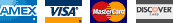Nuance Dragon NaturallySpeaking 10 Preferred Wireless Bundle, Open Box


Turn talk into text - faster and more accurate than typing
Dragon NaturallySpeaking 10 Preferred gives small business and advanced PC users the power to create documents, reports, and emails three times faster than most people type - with up to 99% accuracy – all by using their voice. Surf the Web by voice or dictate and edit in Microsoft Word and Excel, Corel WordPerfect, and most other Windows-based applications. You can even create voice commands to quickly insert blocks of texts or images, such as your name, title, and signature. When away from your PC, dictate into a handheld device. Or, use a Bluetooth microphone for the same great dictation results without the wires. Dragon NaturallySpeaking works with the most commonly used desktop applications, including Microsoft Word, Internet Explorer, AOL and more!
- Dragon Voice Shortcuts for Web Search - Just say commands containing your desired search words, and Dragon 10 will use the default search engine and Web browser to enter your dictated term(s) in the search field and return the results.
- Dragon Voice Shortcuts for Desktop Search - Dragon 10 introduces commands to search your computer as directly as the Web, by dictating the word(s) to find in documents, emails and Web browsing history.
- Quick Voice Formatting - Rather than selecting the relevant word(s) or passage and commanding what to do with that text, you can now directly name the desired text with the desired action in a single voice command, such as “Bold very.”
- More Flexible Enrollment - Reading an acoustic training text efficiently teaches one’s voice to the software, and Dragon 10 offers an easier way to do it: print or view the entire text and record it at your own pace - without needing to satisfy the validation done by the software in the original prompt screens.
- Better control of commands vs. dictation on the Web - Dragon 10 provides finer options for optimal comfort on the Web whether you intend dictation or action: one can disable HTML commands and also require saying “Click” for hyperlinks separately, without disabling dictation support. In addition, Dragon 10 replaces some existing single-word HTML commands with multiple-word equivalents, to avoid confusion.
- Formatting and Word Properties Interface Enhancements - Dragon 10 gives easier and finer control over the form, spacing and capitalization of items written in various contexts. For instance, if you want all numbers between zero and ten to be written as numerals, you can now simply set this with just one check on the Formatting dialog.
- Dragon Naturally Speaking 10 Preferred
- Plantronics Calisto headset with Bluetooth USB adapter kit
- User's Guide
- Windows Vista, Vista SP1, 2000 SP4, XP SP2 (32-Bit), Server 20003, Server 2000
- Intel Pentium 4 or later or AMD Athlon 64 1 GHz or later processor (SSE2 instruction set required)
- 512 MB RAM (1 GB RAM for Windows Vista)
- 1 GB free Hard Disk space (2 GB for localized non-English versions)
- 512 KB L2 Cache
- DVD-ROM drive (required for installation)
- Microsoft Internet Explorer 6 or higher (free download)
- Nuance-approved noise-canceling headset microphone (included, except for upgrades), Creative Labs Sound Blaster 16 or equivalent sound card supporting 16-bit recording
- A Web connection is required for activation
* This edition of Dragon does not support dictation directly into Electronic Medical Record (EMR) Systems. For EMR support, please use Dragon Medical Edition.
- UPC: 783555359785
- Mfr's Part #: A109A-KN9-10.0-O







 (0 Ratings)
(0 Ratings)