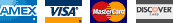StarTech 4-Port Gigabit Ethernet Network Card - PCI Express


From the Manufacturer|
Learn more about Windows 10
-
Buy an eligible Windows 8.1 device and get a free upgrade to Windows 10.
 Get your free upgrade at windows.com/windows10upgrade.
Get your free upgrade at windows.com/windows10upgrade.
*Offer valid for qualified Windows 7 and Windows 8.1 devices (including devices you already own) for one year after Windows 10 upgrade availability. Visit www.windows.com/windows10upgrade for more details. Hardware/software requirements apply; feature availability may vary by device. Internet connection required, with Windows Updated enabled. ISP fees may apply. Windows 7 SP1 and Windows 8.1 Update required. Windows RT/RT 8.1 excluded. See www.windows.com/windows10upgrade for details. To check for compatibility and other important installation information, visit your device manufacturer's website and www.windows.com/windows10specs. Download date may vary based on customer demand.
Windows Q&A
- Why should I buy a Windows device?
Windows devices are available in all shapes and sizes to match your lifestyle and they can also be customized with your favorite apps, colors, and backgrounds to match your personality. Multitask with ease on a Windows device. Run Office side-by-side with your web browser, or make a Skype video call while you check email. Windows devices also work with stuff you already have, they include ports for printers and cameras and work with your favorite apps.*
*Windows RT 8.1 devices only runs built-in apps or apps that you download from the Windows Store.
- Does Windows have the apps I want?
Right out of the box, Windows 8.1 comes with apps to do all the basics and a lot more. There are apps to stay in touch, save your files to the cloud, and keep track of your photos and videos in new and easy ways.
Plus, you can visit the Windows store to choose from over 100,000 apps for games, music, news, weather, and entertainment, to just name a few.
- Did the desktop disappear?
No. You’ll also still be able to work with the familiar desktop just as you did in earlier versions of Windows. If you spend most of your time on the desktop, you can even set Windows to go there instead of the Start screen when you first turn on your PC.
- I have heard it is for touchscreens. Can I still use a mouse and keyboard?
- Yes. You can use it the way you want: touchscreen, mouse and keyboard, or both. You’ll also still be able to work with the familiar desktop just as you did in earlier versions of Windows.
Note: The touchscreen functionality is dependent on the specifications of the device’s screen. Please check the specs of the machine on this page to know what features are included. - Can I use my current software and printers?
Windows 8.1 is compatible with almost all of the peripherals (printers, cameras, keyboards, mice, etc.) that you’re using today with your Windows PC or tablet. You can also use most of the desktop programs you currently use, including Office programs.
- What if I buy a PC running Windows 8? Can I update to Windows 8.1?
Yes. If you're running Windows 8 you'll be able to get the free update to Windows 8.1 through the Windows Store.
Thank you for submitting your question
What’s new with Windows 8.1?
-
Note: Some features require Windows 8.1. Update available through Windows store for Windows 8 users. Internet access required; fees may apply.
The devices shown in the videos are displayed only for demonstrative purposes to showcase the touch features of the Windows operating system. Similar mice and keyboard keystrokes can be used on non-touch devices. Please check the specs of the machine on the page to know what features are included. -
It’s new, but you know it.
- Start up in the familiar desktop to get stuff done or the Start screen to easily access all your favorite apps and sites.
Easier than ever to use.- New navigation features make it faster and easier to access, close, minimize and switch between open apps.
- Pin favorite apps to the Start screen, the taskbar, or both for quick and easy access to what you use the most.
More productive.Greater speed and ease in finding what you are looking for including new apps to love.
-
3 Reasons Why

Check out why Windows just got better and you can make your Windows device the way you want it.
-
It plays as hard as it works.
 Windows 8.1 gives you the power to quickly browse, watch movies, play games, polish your resume, and pull together a killer presentation — all on a single PC. Now you can organize up to three apps on your screen at once in a single view.
Windows 8.1 gives you the power to quickly browse, watch movies, play games, polish your resume, and pull together a killer presentation — all on a single PC. Now you can organize up to three apps on your screen at once in a single view. -
The apps you want.
 In addition to great built-in apps for email, people, photos and video editing – you can also download thousands of popular apps from the Windows Store, including Netflix, ESPN, Skype and Halo: Spartan Assault.
In addition to great built-in apps for email, people, photos and video editing – you can also download thousands of popular apps from the Windows Store, including Netflix, ESPN, Skype and Halo: Spartan Assault. -
Mouse, keyboard—and now touch.
Windows 8.1 works harmoniously with various types of devices, including touch, mouse-and-keyboard, or both. Whatever kind of device you have, you'll discover fast and fluid ways to switch between apps, move things around, and go smoothly from one place to another.
-
Make it yours.
New ways to personalize with more Start screen tiles sizes, colors, and backgrounds.
-
Your files, everywhere.
Stay connected to your photos and important files and access them on your phone, tablet or PC with OneDrive. By signing in with your Microsoft account to any of your PCs running Windows 8.1 and you'll immediately see your own background, display preferences, and settings.
-
Multitasking made easy.
It's easy to do up to four things at once. Snap multiple apps side by side in a single view for easy multitasking and enhanced productivity. -
Security.
Stay up to date and more secure with built-in privacy and security protection with Windows Defender and SmartScreen.
-
It’s fast.
Windows 8.1 starts up faster, switches between apps faster, and uses power more efficiently than previous versions of Windows, including Windows 7.
-
Works with what you have.
Easily connect to your printers, cameras and more with built-in USB ports. With Windows 8.1, you can run all of the programs that you had on Windows 7.
-
Get more done with Office.
 Office at its best on Windows 8 devices. Discover new and better ways to create, edit, and browse—using a keyboard or touchscreen. Please review the specifications on this Windows device and, if Office is not already included, don’t forget to add it to your purchase.
Office at its best on Windows 8 devices. Discover new and better ways to create, edit, and browse—using a keyboard or touchscreen. Please review the specifications on this Windows device and, if Office is not already included, don’t forget to add it to your purchase.
| Here's a dependable and cost-effective way to add four high-performance Gigabit Ethernet ports to your server or desktop computer, through one PCI Express slot. Reliable network connectivity with high performance This Gigabit Ethernet network card features the Intel® I350-AM4 chipset, designed to deliver the power, performance and enhanced capabilities you need for reliable network connections to your server or computer. The Intel chip provides a number of advanced driver options includingIEEE 802.3ad link aggregation / teaming support, which enablesyou to add additional bandwidth to your system. Compliant with IEEE 802.3/u/ab standards, the network card provides full support for high-performance, four-channel networking and maximum throughput up to 1000Mbps in each direction (2000 Mbps total) - up to ten times faster than 10/100 Ethernet. Cost-effective access to multiple networks The quad-port Gigabit network card makes it easy to access multiple networks. It offers a cost-effective solution for IT professionals in government, educational, corporate, health care, or business environments where access to multiple networks from numerous workstations is needed. The server adapter card gives youfour redundant, independent Gigabit Ethernet portsand it supports advanced features such as Jumbo Frames and VLAN tagging. Enhanced versatility and efficiency Compatible with a broad range of operating systems, this versatile PCIe Gigabit NIC is suitable for many business and enterprise applications - including virtualized environments with multiple operating systems, requiring multiple shared or dedicated NICs.The 4-port Gigabit network card is equipped with Intel® Virtualization Technologyfor Connectivity (Intel® VT-c) which reduces system latency and improves networking throughput. Four dedicated ports allow you to maximize your virtualized server's networking efficiency and create a more agile data center. With adual-profile design, the PCI Express network cardinstalls easily into a wide range of computer/server chassis, regardless of form factor. The card is equipped with a full-sized bracket, and includes a low-profile/half-height installation bracket that you can use as needed. The ST4000SPEXI is backed by a StarTech.com 2-year warranty and free lifetime technical support. More from the Manufacturer |
| Chipset Manufacturer: | Intel |
| Chipset Model: | I350-AM4 |
| Host Interface: | PCI Express x4 |
| Total Number of Ports: | 4 |
| Number of Network (RJ-45) Ports: | 4 |
| Media Type Supported: | Twisted Pair |
| Network Technology: | 10/100/1000Base-T |
| Color Family: | Black |
| Product Color: | Black |
| Form Factor: | Plug-in Card |
| Height: | 4.7" |
| Width: | 0.7" |
| Length: | 5.2" |
| Weight (Approximate): | 3.20 oz |
| Package Contents: |
|
| Device Supported: | Computer |
| System Requirements: |
|
| Environmentally Friendly: | Yes |
| Environmental Compliance: | Restriction of Hazardous Substances (RoHS) |
| Environmental Compliance: | Registration, Evaluation, Authorization and Restriction of Chemicals (REACH) |
| Environmental Compliance: | Waste Electrical and Electronic Equipment Directive (WEEE) |
| Country of Origin: | China |
| Limited Warranty: | 2 Year |
- This item cannot be shipped to PO Boxes.
- This item can be shipped only within the U.S.
- UPC: 065030861045
- Mfr's Part #: ST4000SPEXI








 (0 Ratings)
(0 Ratings)