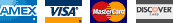Microsoft Excel 2004 Software for Mac


Let your inner accountant
shine.
Product Information
Microsoft Excel 2004 for Mac offers exciting new features and increased functionality that will add more punch to your number crunching and have you charting like a champ. Use the Page Layout view for confident spreadsheet printing, make impressive charts and graphs, and calculate with correct function syntax. With charting improvements, function screentips, and the basic spreadsheet features of Excel, you will be able to create and analyze all your needed accounting worksheets.
New Features
- Page Layout View - Appearing for the first time in Excel for Mac, the page layout view helps you confidently create and print superior spreadsheets with much less effort. View and manipulate on-screen exactly what you will see on paper, including margins, headers, footers, and page count.
- Charting Tools - New charting tools help you create and print amazing charts and graphs. All the tools you need are conveniently located in the Formatting Palette, so you can graph to your heart's content.
- Function ScreenTips - Function ScreenTips are the latest edition to the error-checking safety net built in to Excel. By instantly displaying correct function syntax, calculations work every time, so you can crunch away with confidence.
Product Features
- Compatible with Excel 98 Macintosh Edition or later, and Excel 97 for Windows or later
- Software for organizing, analyzing, and presenting data with precision
- Professionally designed color schemes, new chart types, and more
Macintosh System Requirements
- Macintosh OS X version 10.2.8 - 10.6.3
- G3, Mac OS X-compatible processor or higher
- 256 MB of RAM
- 415 MB of hard disk space for recommended install; 595 MB for full drag-and-drop install
- CD-ROM drive or LAN connection if installing over a network
- 1024 x 768 or higher resolution monitor displaying thousands of colors
- Mouse or compatible pointing device
Additional items or services required for certain features:
- 14.4 Kbps or faster modem
- Certain features require Internet access, which may require payment of a separate fee to a service provider; local and/or long distance telephone charges may apply
- You must accept the enclosed License Agreement before you can use this product
Installation: The hard disk should be in Mac OS Extended (HFS+) format, the default format for Mac OS X. Although you can perform a drag-and-drop installation of and run Excel 2004 from a hard disk that is in another format, Microsoft does not currently support such a configuration. To determine the format of your hard disk, on the Apple menu click About This Mac, and then click More Info.
Note: This title is non-returnable once the software package has been opened.
Be the first to review this product. Write a Review




 Click to enlarge
Click to enlarge (0 Ratings)
(0 Ratings)